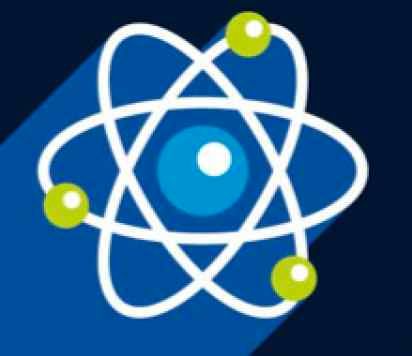As a new student, you need to complete the process of online enrolment before starting your course at the College.
Online enrolment opens on My Imperial 30 days before the start date of your course.
Most courses have a start date in October, so for the majority of students, this will mean that online enrolment will open in September.
Please note that all students except UK and Irish nationals are subject to immigration control in the UK. This means you will need to satisfy the right to study checks by uploading a copy of your current passport and proof of your right to study in the UK, before you are cleared to enrol online.
We encourage you to enrol when enrolment opens using the My Imperial student portal.
After your course start date, you have only 21 days to complete online enrolment.
If you have any problems, please contact the ICT Service Desk.
Online registration
All new students are required to enrol at the College using our online student portal, My Imperial.
To access our student portal, you will need to first activate your College computer account to get your username and password. You will receive details of how to do this via email, following an offer from the College.
If you have any problems, please contact the ICT Service Desk.
EU/EEA and non-EU/-EEA nationals on a Student visa
If you are sponsored by Imperial on a student visa (previously known as a Tier 4 student visa), you need to provide details of your up-to-date passport and visa on the My Passport and Visa section of My Imperial.
EU/EEA nationals are likely to have obtained digital student immigration status. You are required to generate a share code which can be generated on the UK Government website. The share code details need to be entered on the My Visa section of My Imperial so this can be checked and Admissions can verify your immigration status. You will also need to upload a PDF document of the share code.
If you are non-EU/-EEA national, you will either need to upload your 90-day entry visa and/or both sides of your Biometric Residence Permit (BRP), depending on what you have been issued with and where you applied from. Find out more about applying for a visa support.
EU/EEA nationals with pre-settled or settled status under the EU Settlement Scheme
You will have obtained digital immigration status. You are required to generate a share code which can be generated on the UK Government website. The share code details need to be entered on the My Visa section of My Imperial so this can be checked and Admissions can verify your immigration status. You will also need to upload a PDF document of the share code.
If you have valid permission to be in the UK in another UK visa category
You will need to upload a copy of your current visa (both sides if it is a BRP) and passport page to the My Visa section of My Imperial so this can be checked. You must ensure you keep My Imperial up to date if any of your visa circumstances change i.e. if you switch to another UK visa category.
Video guide
All students are required to complete College enrolment using My Imperial before their programme start date. This video will walk you through the process and other services available in the My Imperial student portal.